By Tom Repasky
I first began using computers to create art in the 1970s. As much as I’ve always loved painting, I was never able to fully realize my inner visions using paint and a brush.
Initially my computer art was limited to 2D. I discovered 3D when Caligari Corporation, released trueSpace 1.0, a 3D modeling and animation program in 1994. With trueSpace, I could create 3D models which I could incorporate into scenes with landscapes, lights, and skies. I could then move the camera and once satisfied with the scene, I could render it to a 2D image if the computer didn’t crash. A 3D model’s geometric wire frame mesh is covered with polygons. The resolution quaility improved as the number of polygons for the model increased. However as the number of polygons increased, so did the requirement for more computer power.
But by 2000, I was creating a new 3D scene every few days, in the program Bryce. Bryce was not a program to create 3D models, but a 3D scene creation program, with built-in sun and clouds, and a library of models and textures. Bryce became my primary tool for creating 3D art.Bryce became my primary tool for creating 3D art. It had its quirks and most images created in Bryce were easily identified because of how the sky, clouds, and shadows were rendered. However, it gave me the tools I desired to create the type of art that appealed to my aesthetic.
In 2004 I discovered VUE, a 3D landscaping tool much like Bryce. Unlike Bryce, VUE can handle scenes with millions of polygons, and render them far faster than Bryce could render a scene with only 10,000 polygons. VUE was used to create portions of many recent movies including Avatar, Hugo, and Benjamin Button.
The process I use to create a 3D scene begins with sketches. Once I have a scene, and using my available tools, I create and place models onto my own landscape, within VUE. I use the program Poser to create and pose humans and animals, which I then can import into VUE.
As might be expected, professional tools are expensive. However, there is a free version of VUE that anyone can learn to use. There are many online tutorials for VUE as well as tutorial scenes provided in the software. As with any new program there is a learning curve.
For those accustomed to working in 2D, the biggest challenge is becoming comfortable with the four views the application typically provides; a top, left, right, and perspective view of the 3D scene is typical of 3D programs. I often render a scene, inspect the image for composition, then move models, change lights, and such, and repeat until I am satisfied with the scene.
Using VUE to create a scene, I usually begin with an idea I want to express. Oftentimes I sketch the idea first before using the computer. The application opens a default empty scene.
I created a landscape using the mountains icon on the left. The programs generates a random landscape with a default texture that is the same as the ground. I then applied a texture that creates trees and buildings to the mountains. I did a preview render in the perspective window:
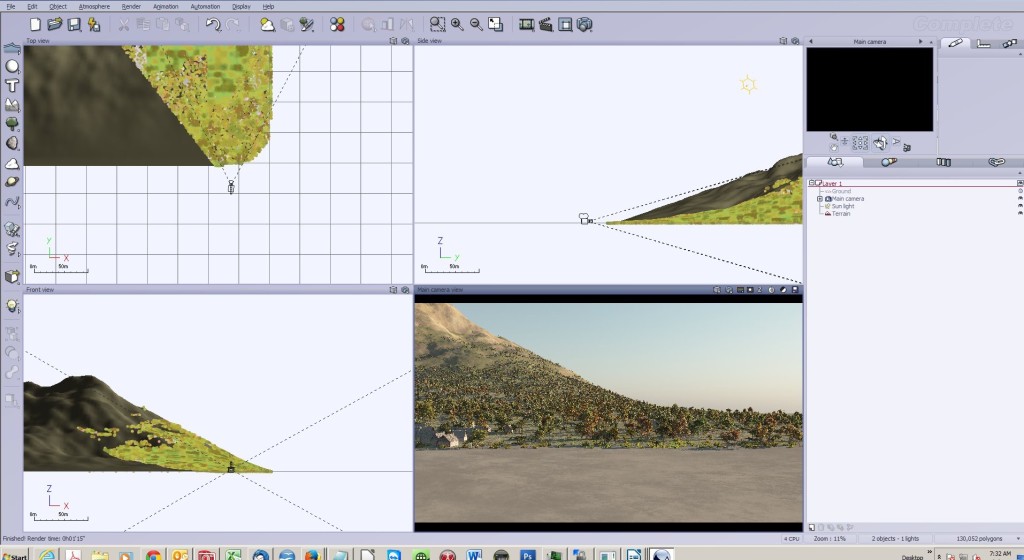
I then added a model of a futuristic city block behind the mountain:
Next I rendered a preview of the scene in the camera perspective view. I also changed the ground texture. Another preview render:
I added an atmosphere from the program’s library. Yet another preview render taking 2 minutes:
I then moved the camera, changed the angle of the sun and added a light to illuminate the houses hidden in the shadows of the trees. My final preview render:
The finished scene took 10 minutes to create, 15 minutes to adjust, and 30 minutes to render.
It has 1,300,000,000 polygons and took 39 minutes to render at 1600 x 900 pixels which is about 5×3 inches printed:
A simple scene with a few models and a simple landscape can be created in an hour or less. A complex scene can take days. But with the computer, I can create detailed images that I could never realize using paints and brushes.
VUE 3D landscapes
http://www.e-onsoftware.com/
Free VUE
http://www.cornucopia3D.com/products/vue/vue_2015_pioneer/index.php
VUE Tutorials
https://www.youtube.com/watch?v=7H3qLyhv0fk
Free DAZ Studio 3D modeling and scene creation
DAZ Tutorial
https://www.youtube.com/watch?v=ocGqlyOS_fA
Free GIMP similar to Photoshop for 2D graphics
GIMP Tutorials
http://10steps.sg/tutorials/20-fantastic-gimp-tutorials-beginner-to-pro/
POSER people and animals
http://my.smithmicro.com/poser-3D-animation-software.html
Bryce
http://www.daz3D.com/bryce-7-pro
Free trueSpace
http://www.majorgeeks.com/files/details/truespace.html
Painter


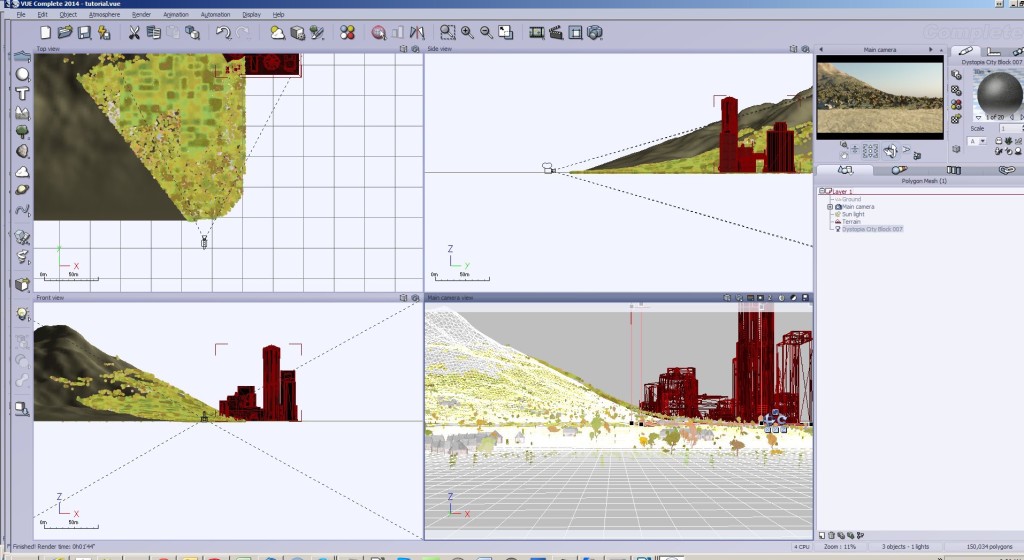
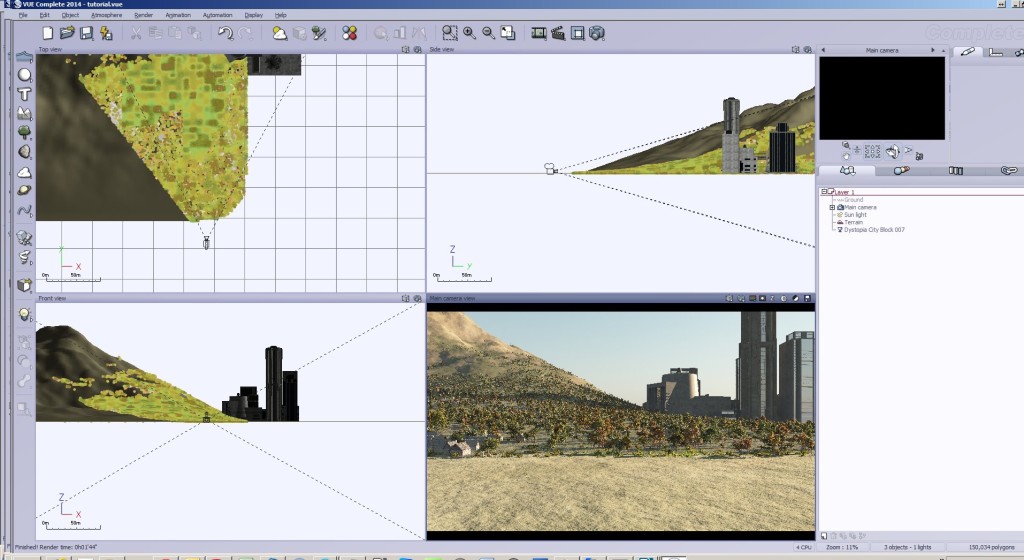
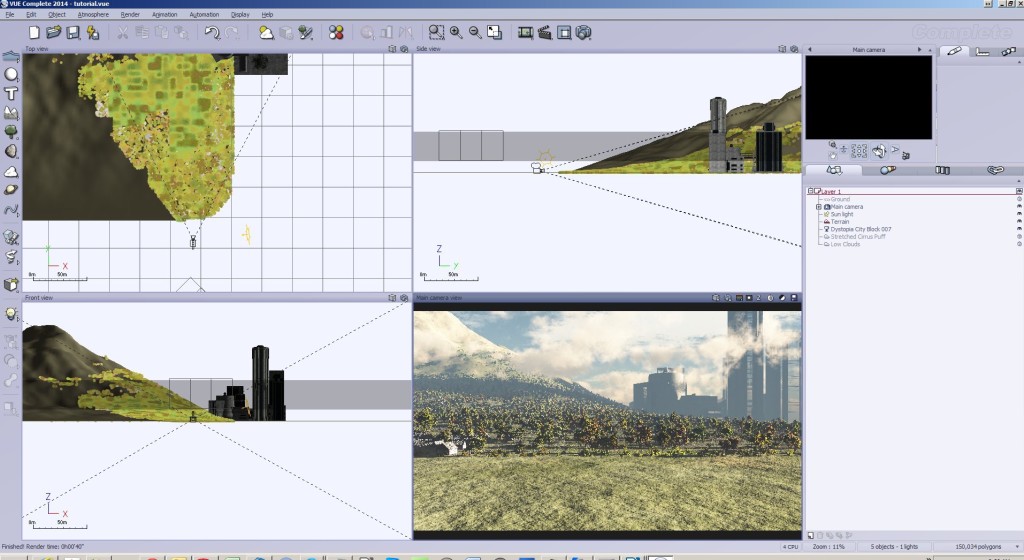
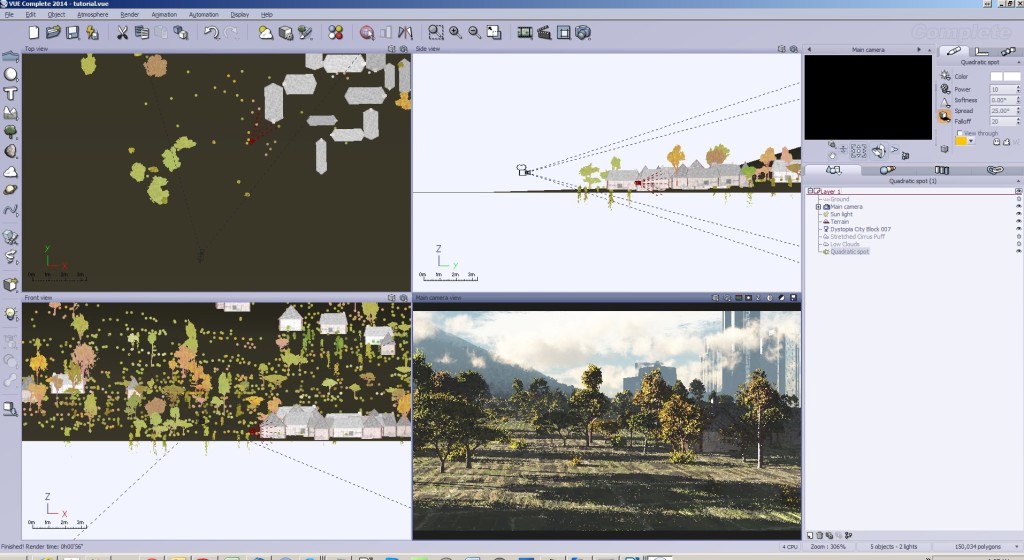
It wasn’t until I was in my 50’s that I went back to school to become a computer network engineer. During that time I was introduced to rendering programs that amazed and confused me. Your article has put an incredible amount of understanding in a concise enjoyable format. Thanks for opening a new vista for me.